SMARTERS IPTV PRO TUTORIALS
Welcome to the SMARTERS-IPTV-PRO tutorial on how to set up IPTV on various devices. Follow these step-by-step instructions to enjoy seamless streaming of your favorite content.
DEVICES
Smart TVs:
LG Smart TV:
- Turn on your LG Smart TV and connect it to the internet.
- Press the “Home” button on your remote.
- Navigate to the LG Content Store.
- Search for “Smart IPTV” and install the app.
- Launch the Smart IPTV app and log in the Application with your subscription details i.e. Username, Password, Portal URL.
Samsung Smart TV:

- Connect your Samsung Smart TV to the internet.
- Press the “Smart Hub” button on your remote.
- Go to “Samsung Apps” and search for “Smart IPTV.”
- Install the app and open it.
- Log in the Application with your subscription details i.e. Username, Password, Portal URL.
Streaming Devices:
Amazon Fire TV Stick:
Here are the steps to install IPTV Smarters on Firestick:
From the home screen of your device, hover over the Find option.
- We will first install the Downloader app
This app will help you sideload IPTV Smarter on FireStick (because browser downloads are not allowed)
- Click the Find > Search option on the home screen of FireStick

- In the Search window, search for the app called Downloader. This is the app through which we will sideload Smart IPTV on FireStick. Follow the instructions that appear on the screen and install this app.

- Turn on your Firestick device and go to the home screen.
- Click on “Settings” in the top menu bar.
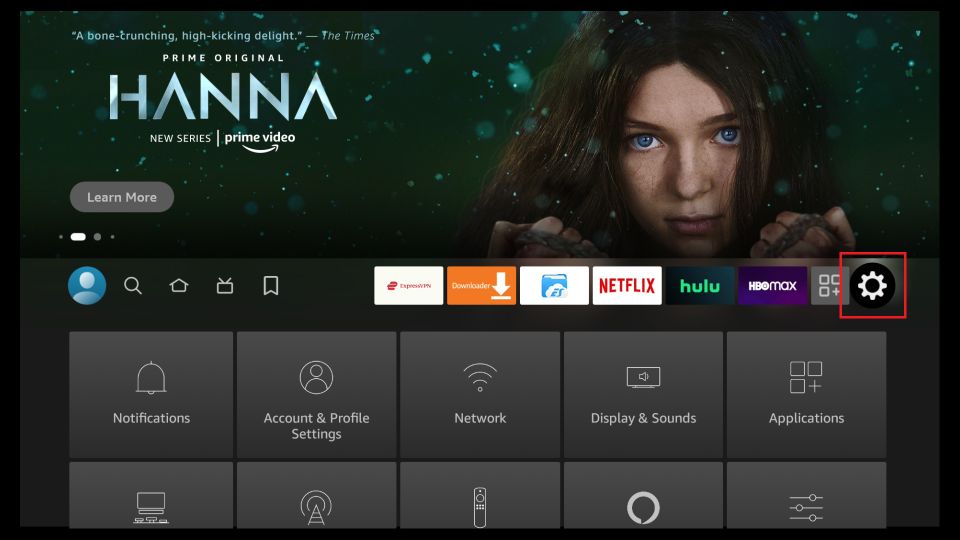
- Click on the “My Fire TV” or “Device” option.
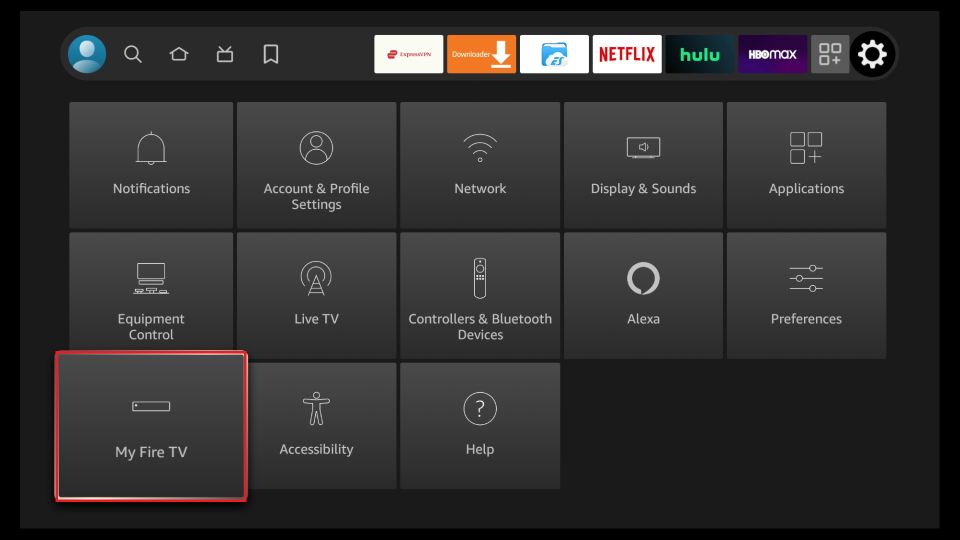
- Select “Developer options.”

- Turn on “Apps from Unknown Sources.”
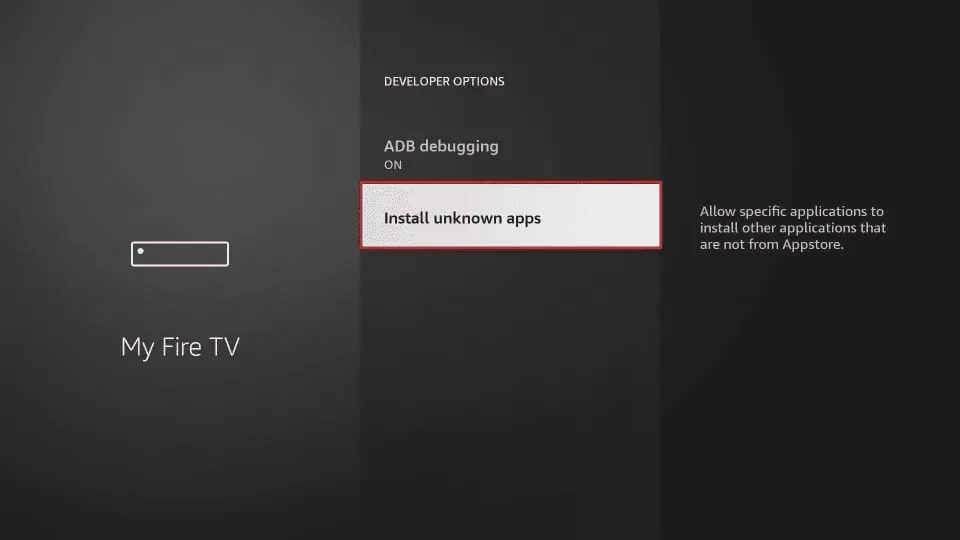
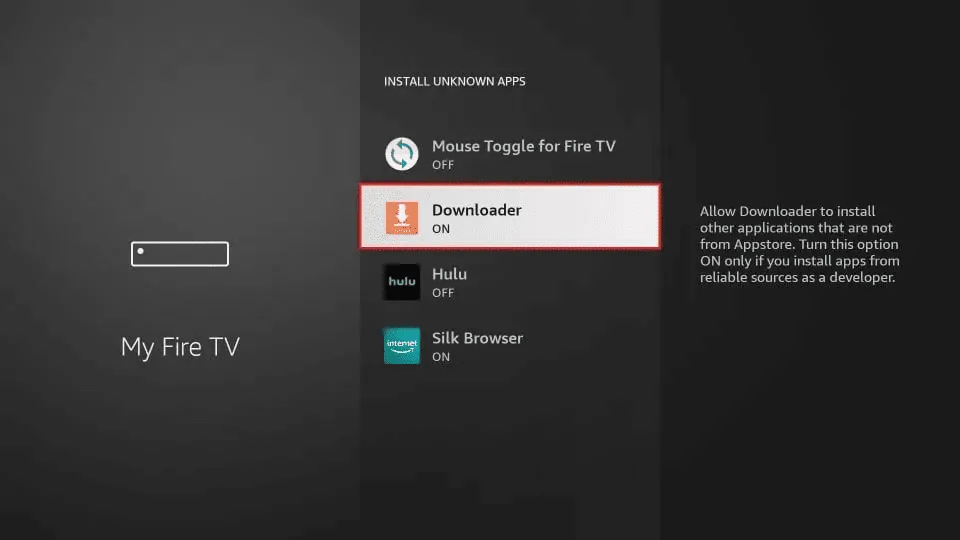
- Go back to the home screen and click on the search icon in the top menu bar.
- Search for “Downloader” in the search bar.
- Select the “Downloader” app from the search results and install it.
- Go back to the home screen of the Downloader app and enter the following URL in the search bar: https://www.iptvsmarters.com/smarters.apk
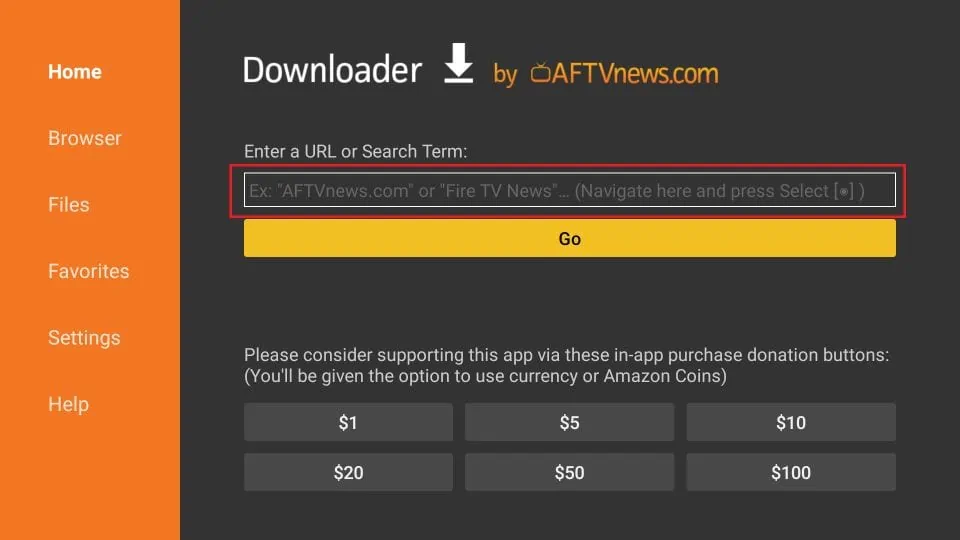
- Click on “Download” to download the IPTV Smarters APK file.
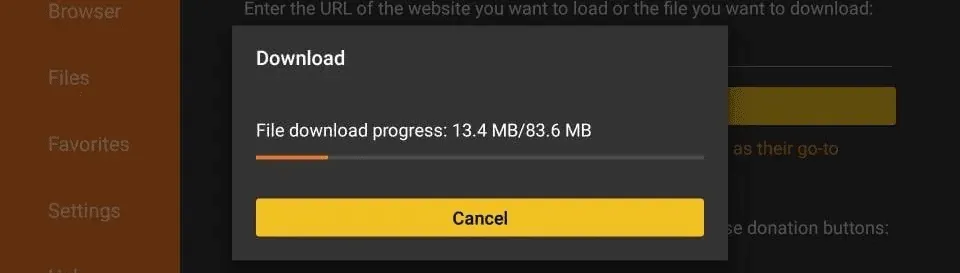
- Wait for the download to complete and then click on “Install” to install the IPTV Smarters app.
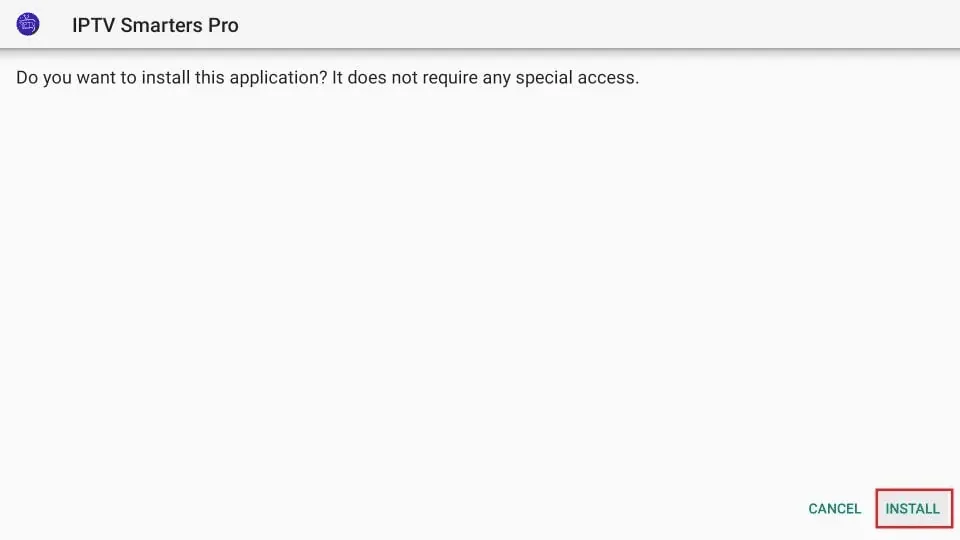
- Once the installation is complete, open the IPTV Smarters app and enter your IPTV service provider’s login details to start using the app.
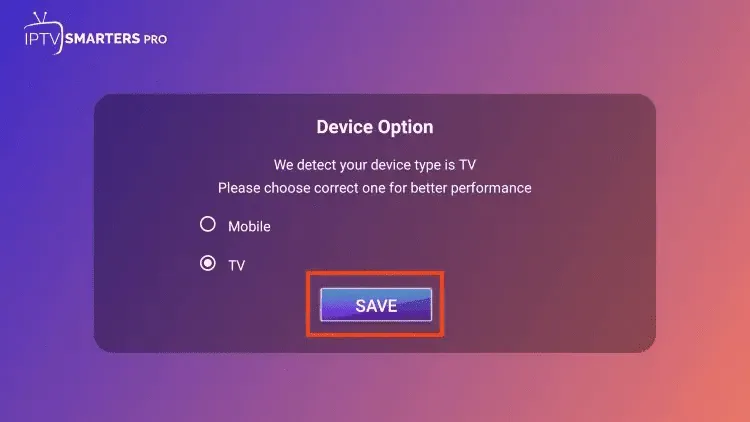
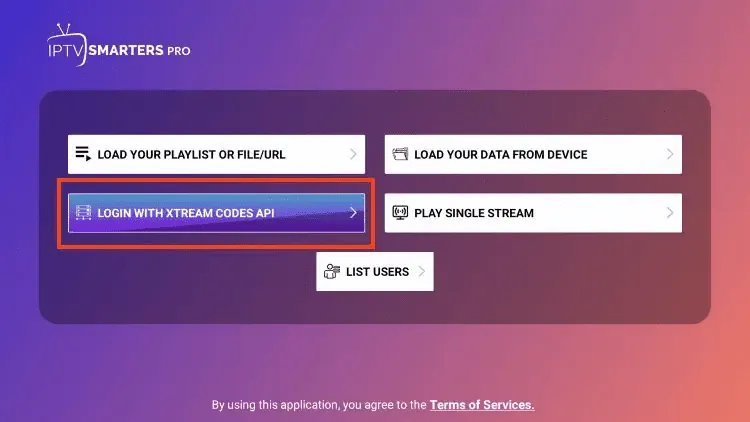
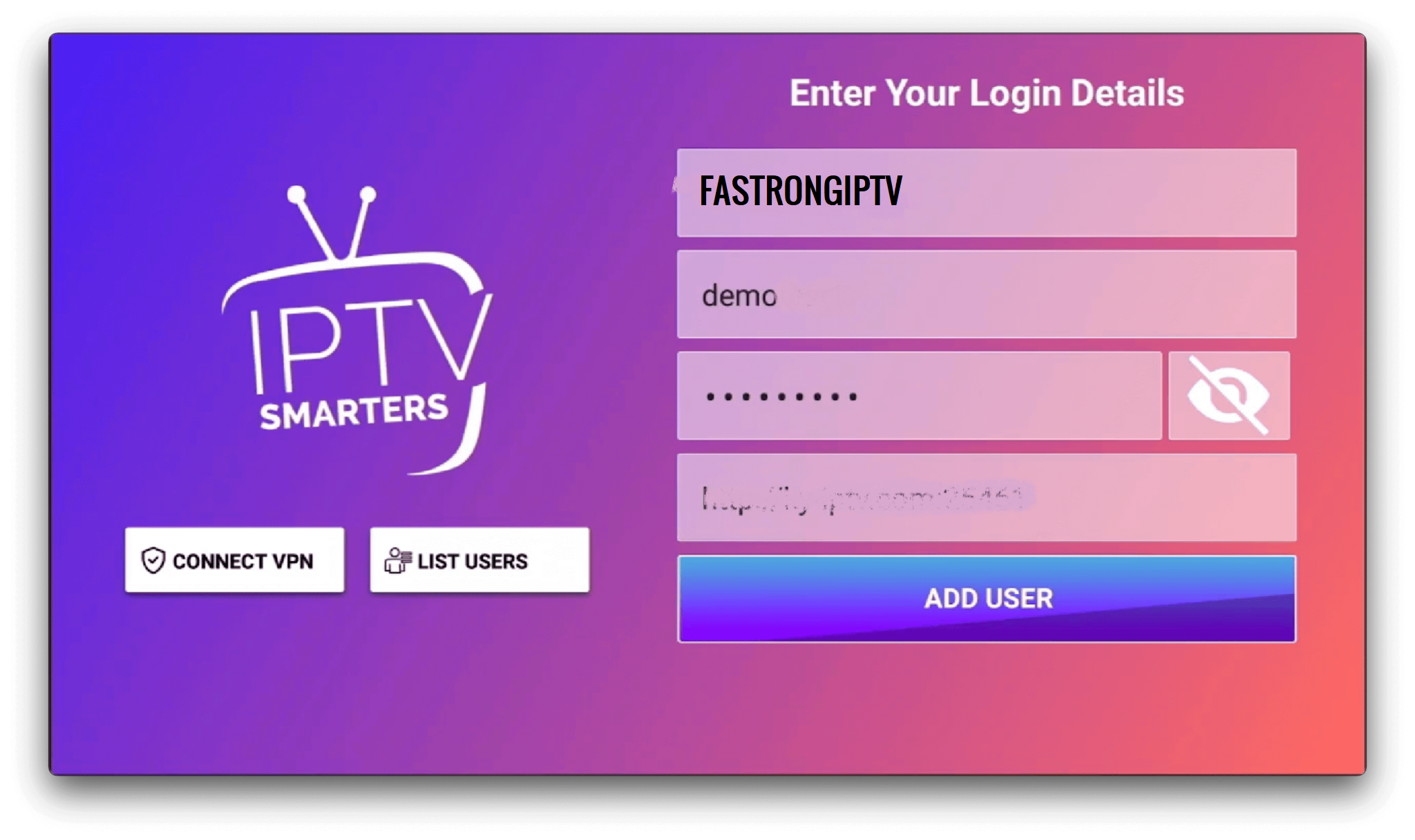
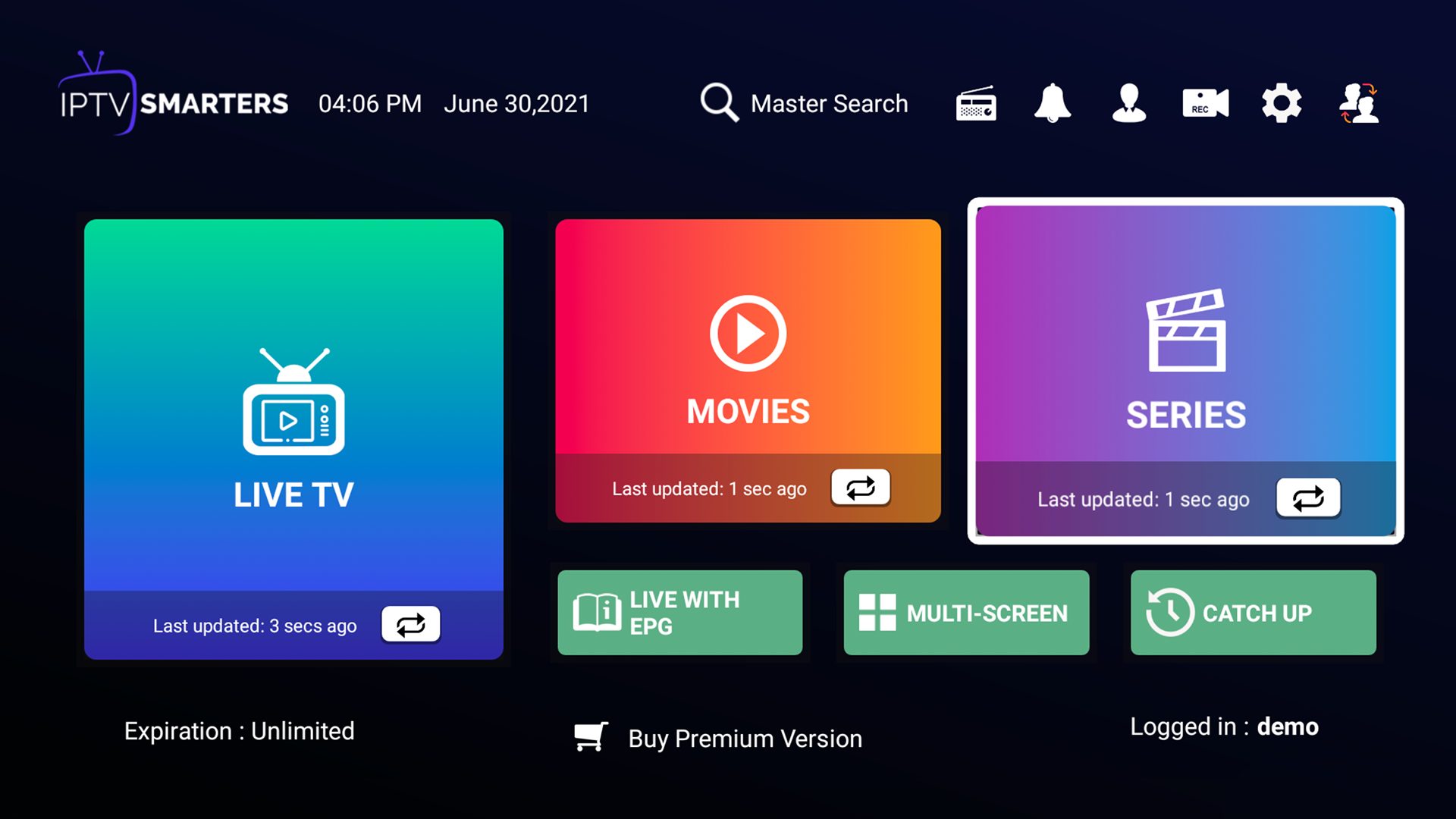
Roku:

- Connect your Roku device to the TV and internet.
- Go to the Roku Channel Store and search for “M3U Playlist Player.”
- Install the app and open it.
- Enter the M3U playlist link provided by SMARTERS-IPTV-PRO.
- Wait for the channels to load and start streaming.
Mobile Devices:
Android Phone/Tablet:
- Visit the Google Play Store and search for “IPTV Smarters.”

- Install the app and open it.
- Choose “Login with Xtream Codes API.”
- Enter your IPTV service login credentials and click Sign In when finished.
iPhone/iPad:
- Open the App Store and search for “IPTV Smarters.”
- Install the app and launch it.
- Open the app once downloaded and Enter the login details.
- Enter the login details that we have provided you after you get a subscription with us

- Now click on “Live TV” icon as depicted in the image via a red arrow.

- Now you must select the channel group that you want to watch and proceed to the next section.
- ow you must click on the channel name and then double click on the small screen to turn into full screen as the final step.
- To add EPG no need to add any EPG url, Just click on “Install EPG” .
Computer:
Windows PC:
- Go to the search engine and type in “IPTV Smarters Pro“
- then open the website https://www.iptvsmarters.com
- Select Downloads in the Menu
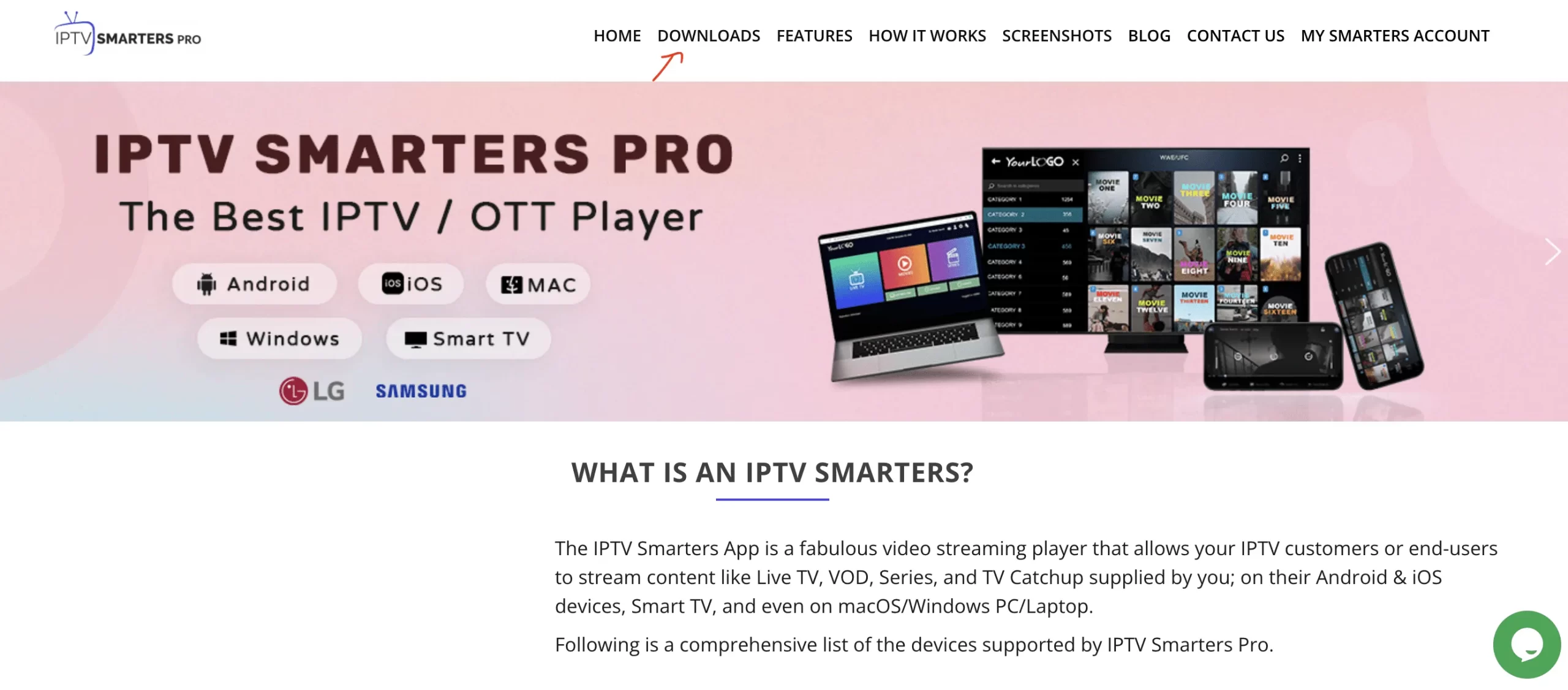
- Download the new version of IPTV Smarters Pro.
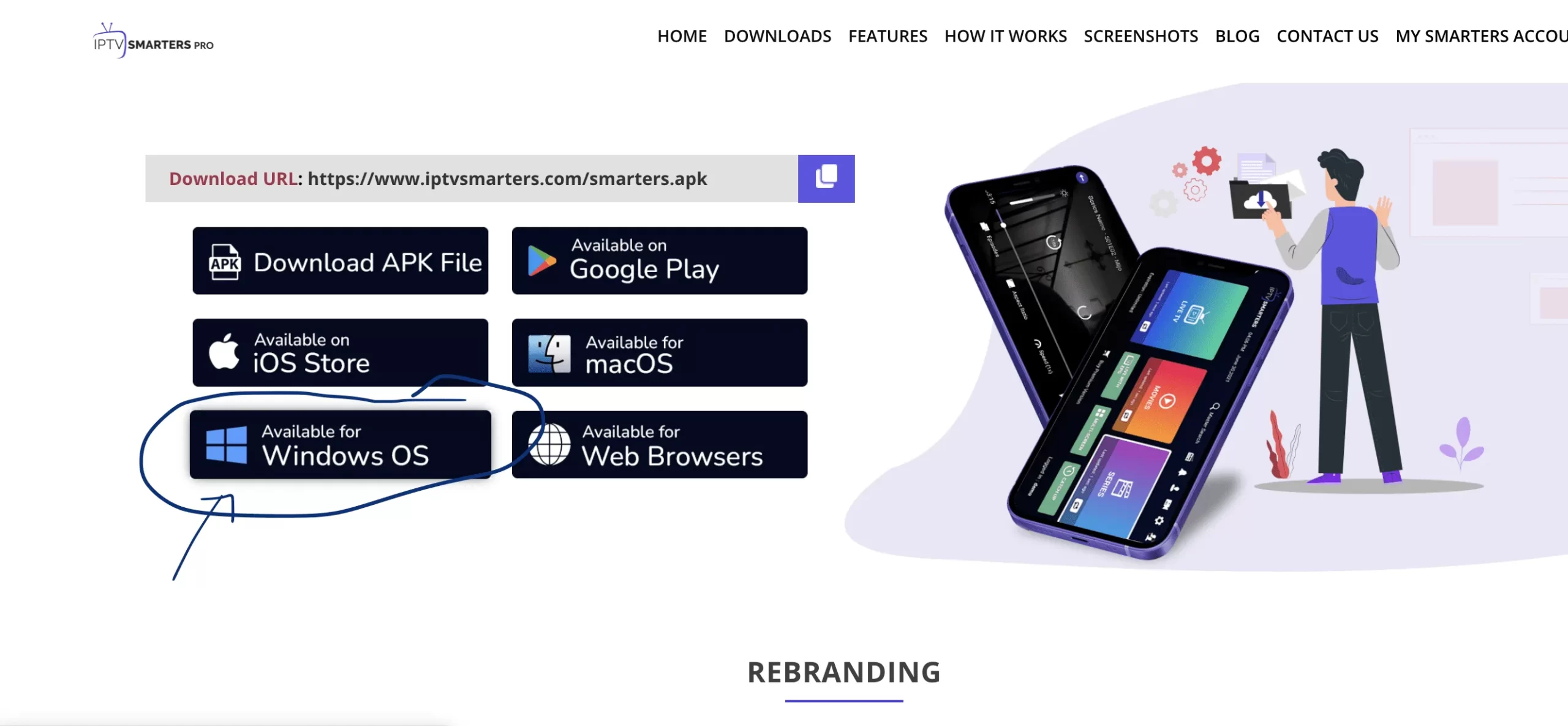
- After the file download is complete, click on the executable file
- Windows will ask you for permission to open this file. Select “Yes”
- The file will now begin the installation process. This should take between – and two minutes
- Once the installation is complete, start the IPTV Smarters program. Click Add New User and select Login with Xtream Codes API, Add your login data (username, password and Portal URL) for your IPTV service.
- You are now ready to start watching content on IPTV Smarters Pro!
Remember, these are general guidelines. The specific steps might vary slightly depending on software updates and device models. If you encounter any issues, please refer to our customer support or contact us at CONTACT@smarters-iptv-pro.uk. Enjoy your streaming experience with SMARTERS-IPTV-PRO!


